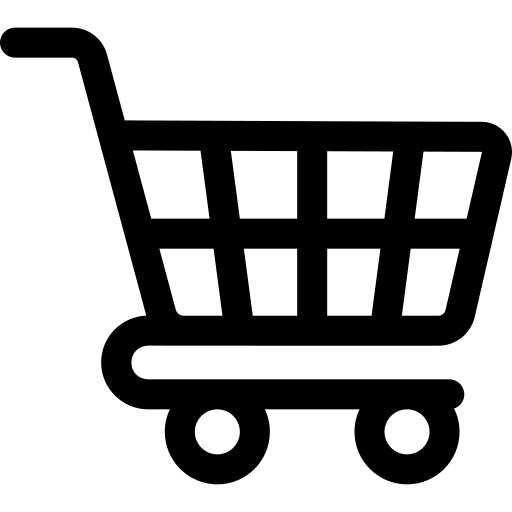Roland GO: LIVECAST Live Streaming Studio for Smartphones, White
Inclusive of all GST
- A complete pro production studio for webcasting with a smartphone or tablet
- Compatible with Twitch, Facebook Live, YouTube, and other major streaming platforms
- Integrated system combining a compact desktop hardware interface with an interactive app
- Control smartphone cameras, trigger media, and adjust levels as you stream with intuitive, hands-on controls
- Large, customizable media libraries for onscreen titles, music, videos, photos, and sound effects
- Three microphone input options for great vocal sound: onboard microphone with reverb effect, plus XLR input with phantom power and combo jack for using the microphone on your headphones
- Headphones jack for sound monitoring
- Line input for connecting a musical instrument, mixer, or other external audio device
- Check viewer comments directly in the app while streaming
- Skin filter, in-camera mirroring, automatic portrait/landscape switching, and more
- Add a second smartphone camera via wi-fi and switch camera views with the hardware or app
- With Version 1.10 of the GO:LIVECAST app, gamers can now stream sound and live images from a second smartphone via its screen recording function (visit the Support tab for device compatibility)